How To Redeem Reward Points On Your Upcoming Subscription Order

How To Redeem Reward Points On Your Upcoming Subscription Order
May 14, 2021 | By JOI team
Well, as you know, we relaunched our Rewards & Loyalty program in February. The new program makes it easier to earn points and redeem them for discounts on future orders! With all of that said, we realize there has been a little bit of confusion with applying rewards to future subscription purchases. We're here to clear that up for you!
Here is a step-by-step guide to redeem points on subscription orders. Whether you're a long time subscriber or a first-time subscriber, we've got you covered.
Rewards Coupon Redemption: Recurring Subscribers
Step 1:
Login to your account

Step 2:
Once logged in, click on the “Redeem Points” button
Step 3:
Choose your reward from the pop-up module
Step 4:
Copy your custom coupon code
Step 5:
Apply your code to your subscription order
Login to your account and click “View Subscription”

Click “Edit next Subscription”
Click “Add Discount” in the left nav
A slide out module will appear on the right side of your screen. Enter your discount code in the box. The discount will be taken off your next subscription order/shipment
Step 6:
Checkout and complete your transaction!
Rewards Coupon Redemption: New Subscribers
If you're ready to start your first subscription, redeeming points is easy. Head over to our Rewards Page and login to your account. Once logged in, click "Redeem Points"
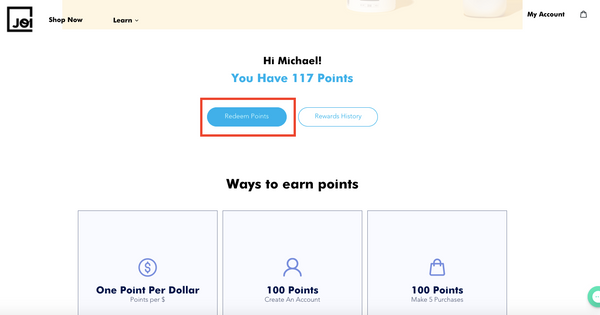
Select your award from the pop up

Copy the discount code

Head over to our SHOP NOW page and select a subscription product. Once you are in checkout, paste the discount code into the promo code box
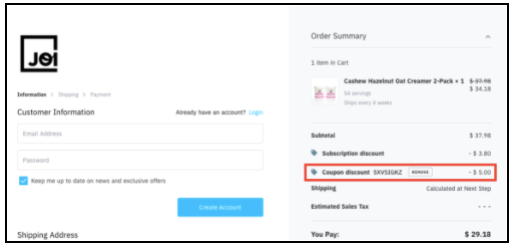
Next, checkout and complete your transaction!
And that's it, you're all set to redeem rewards on your subscription. If you have any questions or concerns, feel free to live chat us or send us an email at hello@addjoi.com
- The JOI Team











 CHECKOUT
CHECKOUT